
Jan. 28, 2016 11:09 am / Posted by Michael Eric to Windows Tips
Follow @MichaelEric
Internet Explorer is no longer the default web browser in Windows 10. It's part of Windows 10 though. The newly introduced Microsoft Edge is the default browser which is the newest version of Windows operating system and is impressive.
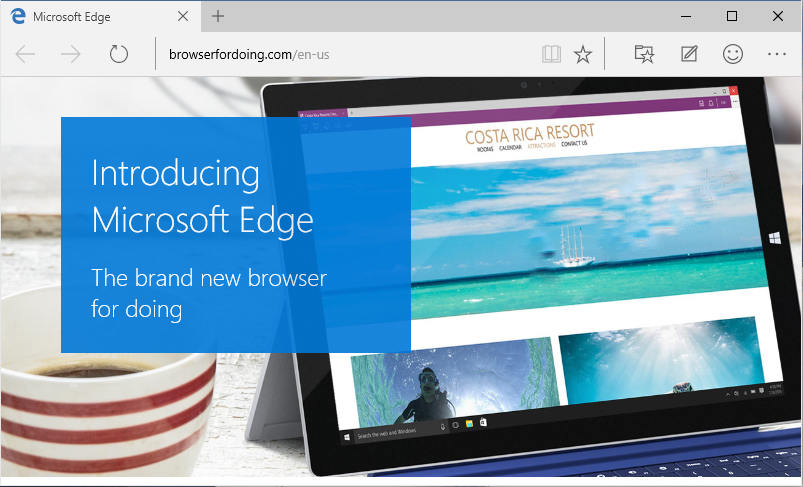
"I want to remove or at least disable Edge browser in Windows 10. I will never use this web browser and so would like to get it out of the way. How to disable Miceosoft Edge from Windows 10?"
Users have reported Edge problems on Windows 10 forum. Although Windows 10 Edge has plenty of useful features to improve your web browsing experience, but from users' posts, we know that there are a large number of users wanting to delete/disable Microsoft Edge under Windows 10 PC. Here we give the workable method.
There is no option to remove/disable Windows 10 Edge browser. But you could do so by uninstalling Microsoft Edge from the taskbar and Start menu, and then set whatever web browser you wanted to use instead of the default program.
You are free to use the application "natural speaking" in Internet explorer by making it has default browser as below.
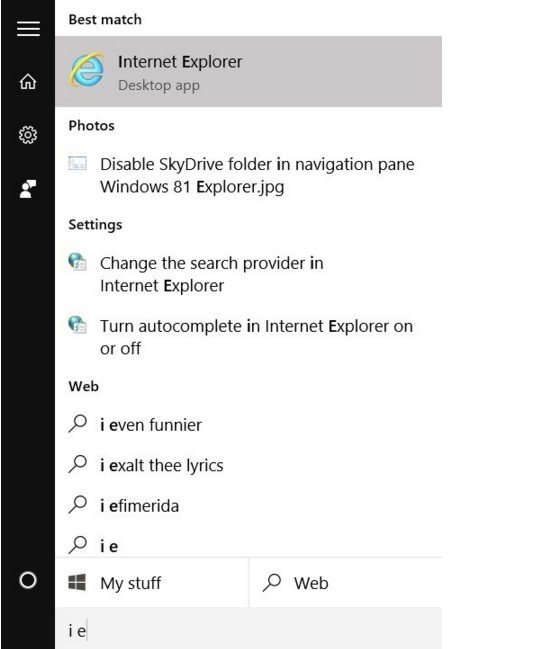
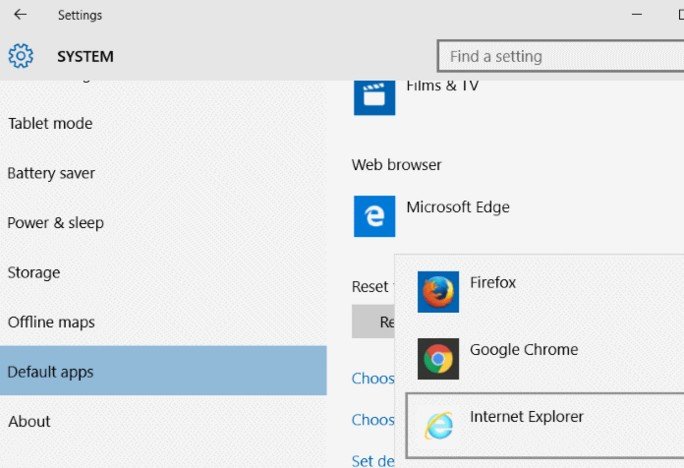
Done! Hopefully this can help you successfully remove or uninstall Microsoft Edge in Windows 10 computers! For other tips to Windows 10 issues, you are free to visit SmartKey website.
Download SmartKey Windows Password Recovery Standard:
Recover all your Word, Excel, ppt, accesss office files password
Copyright©2007-2020 SmartKey Password Recovery. All rights Reserved.