
July 12, 2019 10:23 am / Posted by Michael Eric to Windows Tips
Follow @MichaelEric
"I had a password on the Startup of my Windows 10 laptop and I have forgotten it now. Every time when I turn on my computer it will be asked for immediately. I have no idea about how to bypass Startup password screen to get access to the documents in the computer. Please help."
Quite a few of us would like to set a Startup password that is required when we log in our computer in order to protect our privacy data from revealing. It seems that the setting of the password is really important. However, some folks may always forget their Startup password and want to remove/recover the complicated letters and numbers. What to do if you want to remove the laptop startup password on Windows 10? It is not a difficult thing. Here are top two efficient methods on how to remove password from windows 10.
Method 1: Remove Login Password from Windows 10 Laptop by Manual
Method 2: Remove Forgotten Startup Password on Windows 10 Laptop
Method 3: Disable Picture Password and PIN on Windows 10 Laptop
To start Windows 10 laptop without password and break into your laptop directly, you can follow the below steps to delete startup password windows 10.
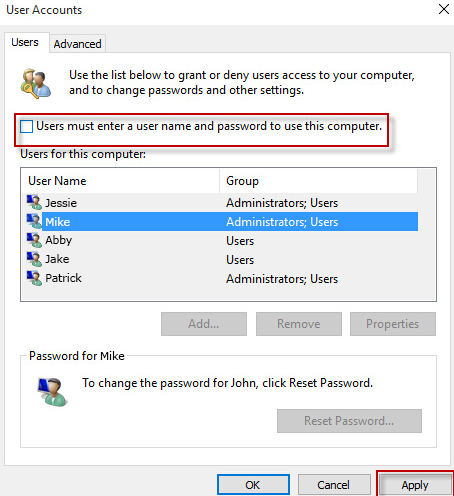
If the first method can't help you well, no worries! Here is an ultimate password remover that will surely remove windows 10 login on startup.
No matter what kind of password you forgot and want to remove the permission, SmartKey Windows Password Recovery can instantly disable Windows 10 laptop login password. It helps you remove Windows password of Microsoft Account, Admin and Login Account so on efficiently and let you login Windows without password. Especially, you don't need to format or re-install Windows laptop/desktop.
Free Trial "Windows Password Recovery Tool":
How to Use SmartKey Windows Password Recovery Standard to remove password login Windows 10.
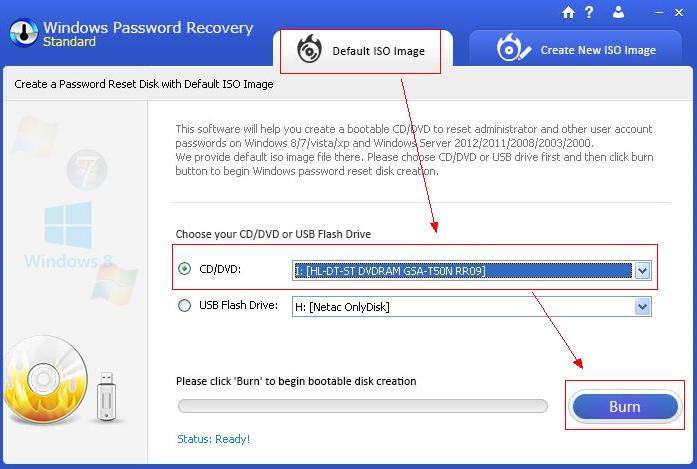
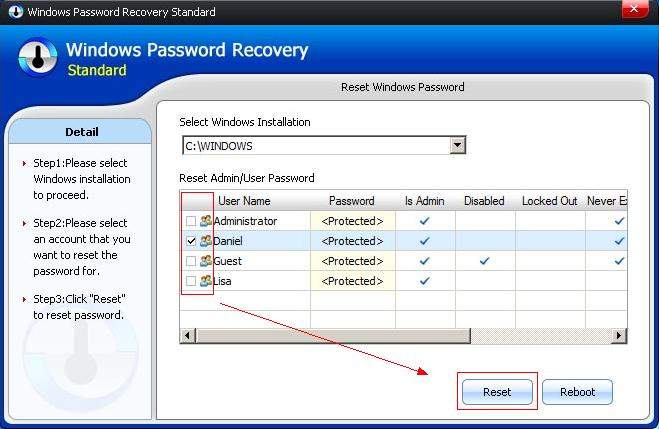
If you need to remove picture password or PIN on Windows 10, the following steps will help you:
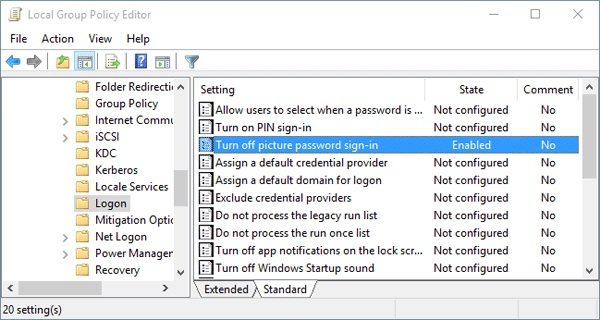
That's it! It is an amazing Windows 10 password remover to help you remove or reset any password at boot up in a really efficient way. If you are locked out because you forgot Windows 10 password, this software can actually help you delete startup password windows 10!
Download SmartKey Windows Password Recovery Standard:
Recover all your Word, Excel, ppt, accesss office files password
Copyright©2007-2020 SmartKey Password Recovery. All rights Reserved.