
April 18, 2017 01:35 pm / Posted by Michael Eric to Windows Tips
Follow @MichaelEric
“Hi, I have DELL PowerEdge t310 server and lost the password for admin. I tried to 'repair the computer' using Bootable CD but there is no operating system is showing while selecting the repair option. Anyone knows how to do windows server password recovery on a RAID?”
RAID (redundant array of inexpensive disks) provides a way of storing the same data in different places and automatic protection against data loss from drive failure. RAID used to be expensive and hard to implement, but now most brands of desktops support it. Recently, some users complained that they lost the RAID server password and cannot get access to their files anymore. Reset password on RAID server is not easy, especially for those who don’t have technological background. Luckily, we’ve found an easy Windows server password recovery tool Windows Password Recovery to reset lost local/domain administrator password for Windows 2016/2012/2008 Raid server with only simple steps.
Free Trial "Windows Password Recovery" software:
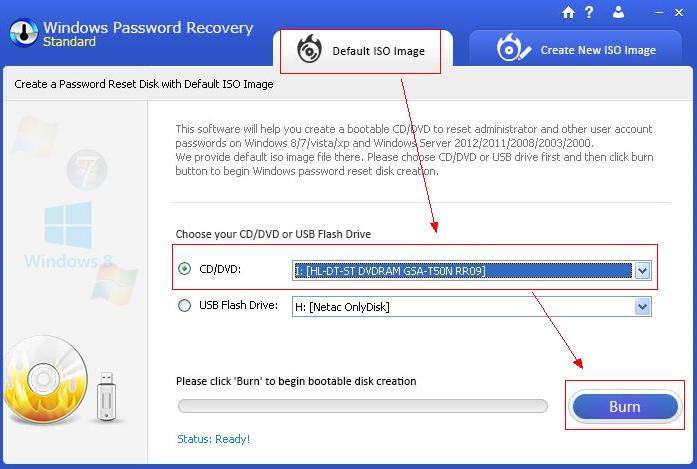
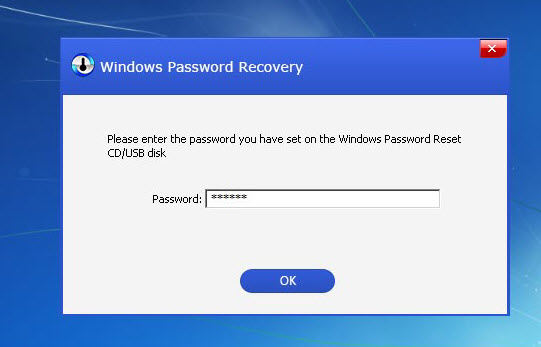
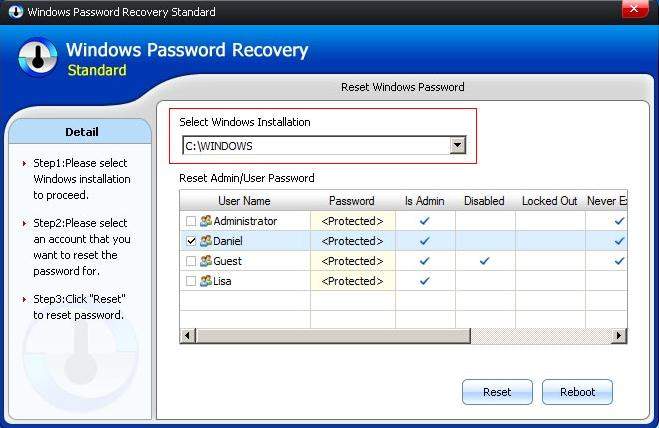
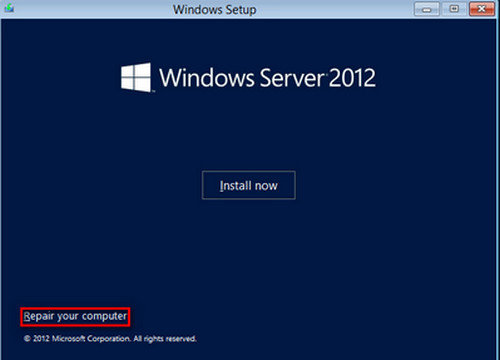
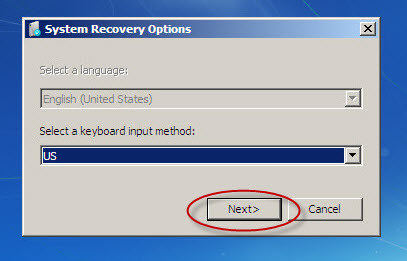
MOVE C:\Windows\System32\Utilman.exe C:\Windows\System32\Utilman.exe.bak COPY C:\Windows\System32\cmd.exe C:\Windows\System32\Utilman.exe
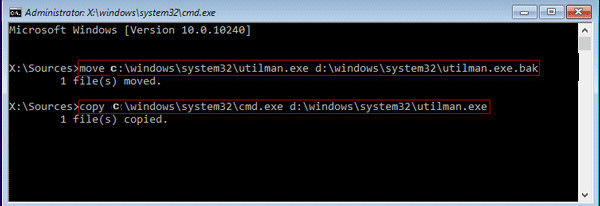
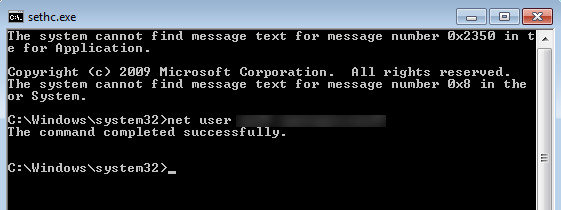
Now you got to know how to reset server raid manager password after going through the methods introduced above. Windows Password Recovery really can be the easiest way to recover and reset Windows RAID server password, isn’t it?
Download SmartKey Windows Password Recovery Standard:
Recover all your Word, Excel, ppt, accesss office files password
Copyright©2007-2020 SmartKey Password Recovery. All rights Reserved.