
May 27, 2016 10:35 pm / Posted by Michael Eric to Windows Tips
Follow @MichaelEric
"Help…iSunshare Windows Password Genius isn't working for resetting my Windows 10 login password. Anyone can help me reset my password or is there any alternative to iSunshare Windows Password Genius?"
- Sam
Windows password forgotten is really common today as keeping track of all your passwords is a pain, and sometimes you just forget or misplace one. It is important to get a reliable Windows password recovery program. However, finding the right software among the tons of Windows password recovery tools existing on the market is really difficult. iSunshare Windows Password Genius is among the best in existence recently for it's user-friendly but some users still complain that this software doesn't work for them at all.
Part 1: The Best iSunshare Windows Password Genius Alternative
Part 2: How to Reset Windows Login Password with Smartkey Windows Password Recovery
If you are looking for a Windows password recovery alternative to iSunshare, Smartkey Windows Password Recovery, which is trustworthy by many users, would be a nice choose for you. It is a great program for Windows password recovery.
The Highlights of Smartkey Windows Password Recovery:
Windows password recovery couldn't be simpler using this tool. Below I will show you how to recover Windows 10/8.1/8/7/XP password with Smartkey Windows Password Recovery. Initially, download and install Windows Password Recovery on an unlocked computer, and launch the software after the installation.
Free Trial "Windows Password Recovery Tool":
Create a password reset disk. Insert a CD/DVD disk or USB flash to the workable computer. Specify the CD / USB burning drive and click "Burn" to create a password reset disk.
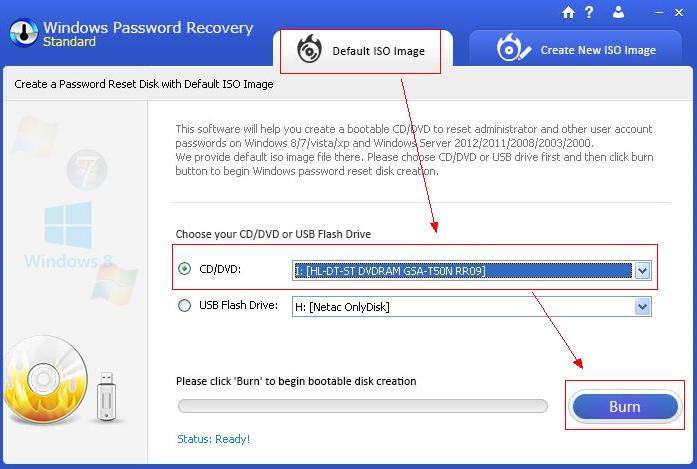
Plug the newly created password reset disk to your locked computer. Set BIOS to boot computer from CD/DVD or USB.
After that, Windows password recovery appears on your screen. Select the target Windows system and the user account you want to reset password and click "Next" to reset the password.
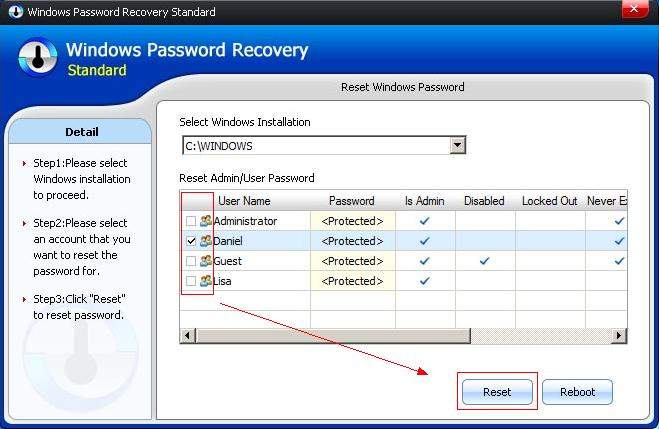
Finally, reboot your computer and you can login with the new password now. That's the best alternative to iSunshare Windows Password Genius. Get the free trial and never worry about losing or forgetting Windows login password any more.
Download SmartKey Windows Password Recovery Standard:
Recover all your Word, Excel, ppt, accesss office files password
Copyright©2007-2020 SmartKey Password Recovery. All rights Reserved.