
Apr. 8, 2015 11:13 am / Posted by Michael Eric to Windows Tips
Follow @MichaelEric

Forgot Surface Pro 3 password? Good news, you don't have to reset your Surface Pro to factory settings, which will delete all your files. A more easy and effective way is to create another admin account or reset Windows Surface Pro password with a password reset disk. Spend a few minutes to read this passage, and you may get a lot of useful tips.
No matter which method you prefer, a Surface Pro password recovery tool is badly in need, which would save you a lot of time and trouble. Speaking of that, I highly suggest Windows Password Recovery (from SmartKey). One of the most attractive features of this tool is its easy-to-use interface and step-by-step guide. Believe it or not, you will notice it works like a charm after trying it by yourself.
Free Trial Windows Password Recovery Tool Ultimate:
Insert the prepared blank CD/DVD/USB into the computer and click "Burn" to start to burn a bootable disk.
Insert the burned disk into the password locked computer. Then enter the computer's BIOS settings and reboot the computer from this burnt disk.
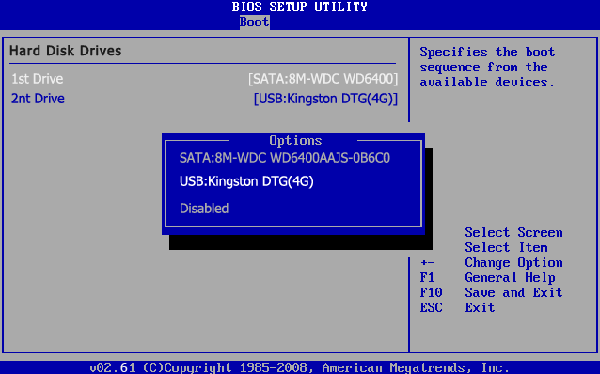
After the computer boot from the CD/DVD/USB, you will see the Windows installation of which you would like to reset password. Then you can choose to change Windows password or create a new admin account.
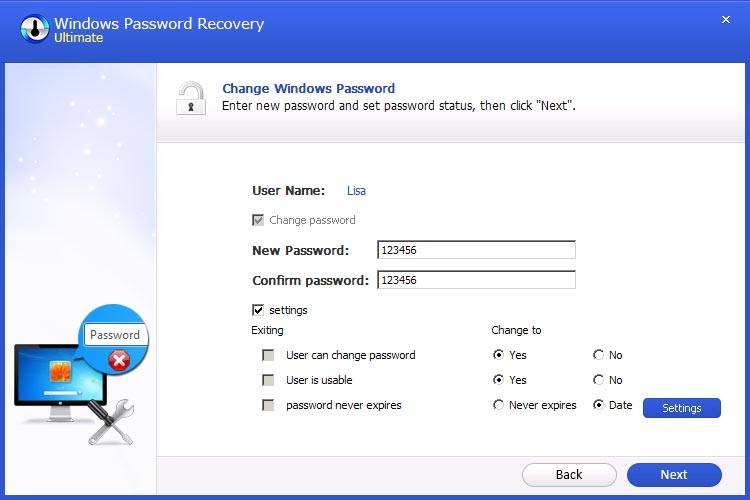
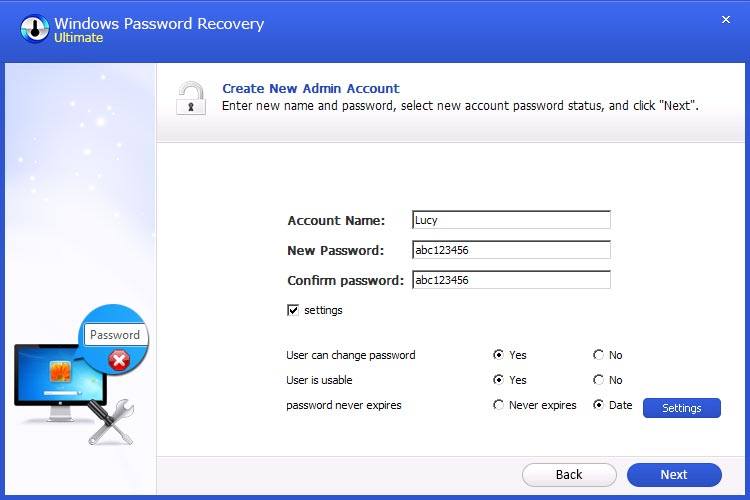
You can feel free to choose either of the 2 ways to login to your password locked Surface Pro series for your own convenience. You can also make use of this password recovery tool to reset forgotten password for more computer brands, such as Sony, Lenovo, ASUS and etc.
| Windows 8 Professional x64 | Windows 8.1 Professional x64 | Windows 8.1 Professional with Update | Windows 8 Enterprise x64 | Windows 8.1 Enterprise x64 | Windows 8.1 Enterprise X64 with Update | Windows Embedded 8.1 Industry Enterprise or Pro with Update | |
| Surface Pro | Supported | Supported | Supported | Supported | Supported | Supported | Supported |
| Surface Pro 2 | Unsupported | Supported | Supported | Unsupported | Supported | Supported | Supported |
| Surface Pro 3 | Unsupported | Unsupported | Supported | Unsupported | Unsupported | Supported | Supported |
Download SmartKey Windows Password Recovery Ultimate:
Recover all your Word, Excel, ppt, accesss office files password
Copyright©2007-2020 SmartKey Password Recovery. All rights Reserved.