
June 2, 2016 10:23 am / Posted by Michael Eric to Windows Tips
Follow @MichaelEric
Problem: As a Lenovo password, are you used to setting a Windows login password on it to prevent unauthorized users from your key documents and folders? If yes, you may encounter the problem that you lost or forgot password to sign in to Lenovo laptop.
Solution: Here mainly shows you top 2 ways to reset forgotten Lenovo Password on Windows 10/8.1/8/7.
Method 1: Recover Lost Password on Lenovo With Windows Password Recovery
Method 2: Reset Forgotten Password on Lenovo with a Created Password Reset Disk
Since you are looking for a quick way to access your computer again, Windows Password Recovery, I think, is what you are looking for. This is the most efficient way to recover your password. By using this Windows password reset application, you are able to learn how to reset Windows password on all popular Lenovo laptops like ThinkPad X/L/E/T/P Series, IdeaPad series, YOGA 900 series, FILE series in minutes so that you can log into your laptop again.
Step 1: To get started, download SmartKey Windows Password Recovery Standard software on another available computer. Then install the program on any laptop you have access to.
Free Trial "Windows Password Recovery Tool":
Step 3: Choose"Default ISO Image" on the top menu. Then select "CD/DVD" and specify the CD burning drive from the pull-down list. Insert a blank CD/DVD disk into the computer. Click "Burn" to start burning. After burning successfully completes, hit "OK" and eject CD.
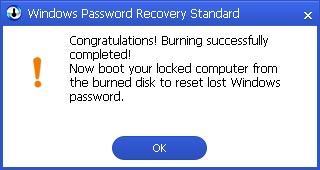
Step 4: Insert the newly created CD/DVD to the locked computer and reboot the computer.
Step 5: Enter the password and click "OK" to begin password recovery. Choose the user account whose password you want to reset and click "Reset" to proceed. Then hit "Reboot" to restart your computer. After that you can login into Windows system without any password.
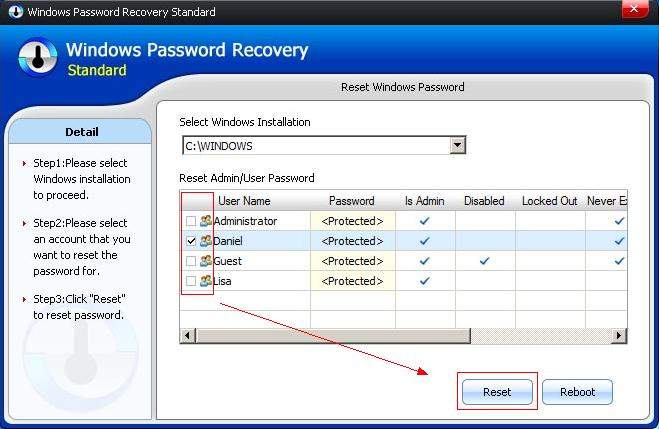
It can be the easiest and most convenient way to recover lost windows password on Lenovo, if you have created a password reset disk before forgetting the password. If not, you are supposed to click here to learn how to reset password disc.
Step 1: Insert the prepared password reset disk into your locked Lenovo laptop.
Step 2: You will be prompted to enter the current password. After you enter the wrong password, the "Reset Password" option will appear. Just click it to confirm.
Step 3: Follow the instruction in "Password Reset Wizard" to find the lost Windows 10 password.

Windows Password Recovery comes in three editions: Standard, Professional and Enterprise. When it comes to a Windows 7 laptop, it's better to opt for the Professional edition, which can help you reset forgotten login password for Windows 7/Vista/XP/2008/2003/2000 with a CD/DVD or USB flash drive.
To sum up, With Lenovo password recovery software, you are be able to reset admin password on Lenovo laptop conveniently and quickly. If your friends are facing the same problem on Samsung/Dell /Acer/Sony/HP with Windows 10/8.1/8/7, don't hesitate to sharethis excellent password recovery tool to them. Any problem will be welcomed to leave under the comment section.
Also read:
Top 3 Ways to Reset Forgotten Windows 8.1 Password on HP Laptop
Top 4 Ways to Reset Forgotten Acer Windows 8.1 Login Password
Download SmartKey Windows Password Recovery Standard:
Recover all your Word, Excel, ppt, accesss office files password
Copyright©2007-2020 SmartKey Password Recovery. All rights Reserved.